mirror of
https://github.com/go-gitea/gitea
synced 2025-01-12 10:44:27 +00:00
4 Commits
| Author | SHA1 | Message | Date | |
|---|---|---|---|---|
|
|
540bf9fa6d
|
Move notification interface to services layer (#26915)
Extract from #22266 |
||
|
|
18f26cfbf7
|
Improve queue and logger context (#24924)
Before there was a "graceful function": RunWithShutdownFns, it's mainly for some modules which doesn't support context. The old queue system doesn't work well with context, so the old queues need it. After the queue refactoring, the new queue works with context well, so, use Golang context as much as possible, the `RunWithShutdownFns` could be removed (replaced by RunWithCancel for context cancel mechanism), the related code could be simplified. This PR also fixes some legacy queue-init problems, eg: * typo : archiver: "unable to create codes indexer queue" => "unable to create repo-archive queue" * no nil check for failed queues, which causes unfriendly panic After this PR, many goroutines could have better display name:  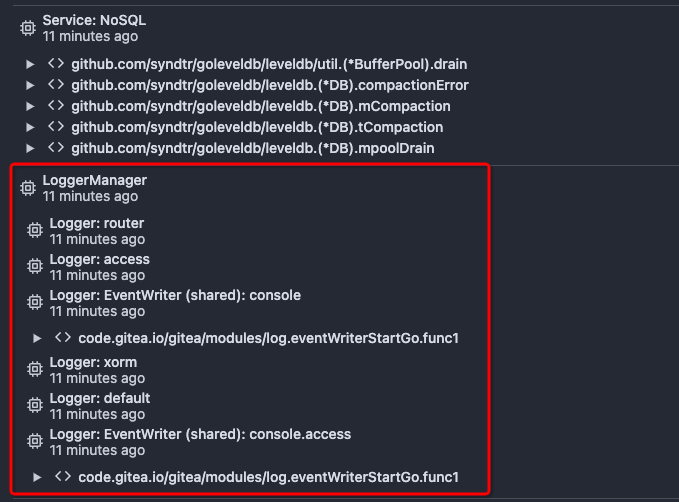 |
||
|
|
6f9c278559
|
Rewrite queue (#24505)
# ⚠️ Breaking Many deprecated queue config options are removed (actually, they should have been removed in 1.18/1.19). If you see the fatal message when starting Gitea: "Please update your app.ini to remove deprecated config options", please follow the error messages to remove these options from your app.ini. Example: ``` 2023/05/06 19:39:22 [E] Removed queue option: `[indexer].ISSUE_INDEXER_QUEUE_TYPE`. Use new options in `[queue.issue_indexer]` 2023/05/06 19:39:22 [E] Removed queue option: `[indexer].UPDATE_BUFFER_LEN`. Use new options in `[queue.issue_indexer]` 2023/05/06 19:39:22 [F] Please update your app.ini to remove deprecated config options ``` Many options in `[queue]` are are dropped, including: `WRAP_IF_NECESSARY`, `MAX_ATTEMPTS`, `TIMEOUT`, `WORKERS`, `BLOCK_TIMEOUT`, `BOOST_TIMEOUT`, `BOOST_WORKERS`, they can be removed from app.ini. # The problem The old queue package has some legacy problems: * complexity: I doubt few people could tell how it works. * maintainability: Too many channels and mutex/cond are mixed together, too many different structs/interfaces depends each other. * stability: due to the complexity & maintainability, sometimes there are strange bugs and difficult to debug, and some code doesn't have test (indeed some code is difficult to test because a lot of things are mixed together). * general applicability: although it is called "queue", its behavior is not a well-known queue. * scalability: it doesn't seem easy to make it work with a cluster without breaking its behaviors. It came from some very old code to "avoid breaking", however, its technical debt is too heavy now. It's a good time to introduce a better "queue" package. # The new queue package It keeps using old config and concept as much as possible. * It only contains two major kinds of concepts: * The "base queue": channel, levelqueue, redis * They have the same abstraction, the same interface, and they are tested by the same testing code. * The "WokerPoolQueue", it uses the "base queue" to provide "worker pool" function, calls the "handler" to process the data in the base queue. * The new code doesn't do "PushBack" * Think about a queue with many workers, the "PushBack" can't guarantee the order for re-queued unhandled items, so in new code it just does "normal push" * The new code doesn't do "pause/resume" * The "pause/resume" was designed to handle some handler's failure: eg: document indexer (elasticsearch) is down * If a queue is paused for long time, either the producers blocks or the new items are dropped. * The new code doesn't do such "pause/resume" trick, it's not a common queue's behavior and it doesn't help much. * If there are unhandled items, the "push" function just blocks for a few seconds and then re-queue them and retry. * The new code doesn't do "worker booster" * Gitea's queue's handlers are light functions, the cost is only the go-routine, so it doesn't make sense to "boost" them. * The new code only use "max worker number" to limit the concurrent workers. * The new "Push" never blocks forever * Instead of creating more and more blocking goroutines, return an error is more friendly to the server and to the end user. There are more details in code comments: eg: the "Flush" problem, the strange "code.index" hanging problem, the "immediate" queue problem. Almost ready for review. TODO: * [x] add some necessary comments during review * [x] add some more tests if necessary * [x] update documents and config options * [x] test max worker / active worker * [x] re-run the CI tasks to see whether any test is flaky * [x] improve the `handleOldLengthConfiguration` to provide more friendly messages * [x] fine tune default config values (eg: length?) ## Code coverage: 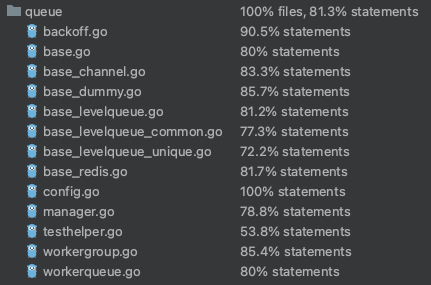 |
||
|
|
4011821c94
|
Implement actions (#21937)
Close #13539. Co-authored by: @lunny @appleboy @fuxiaohei and others. Related projects: - https://gitea.com/gitea/actions-proto-def - https://gitea.com/gitea/actions-proto-go - https://gitea.com/gitea/act - https://gitea.com/gitea/act_runner ### Summary The target of this PR is to bring a basic implementation of "Actions", an internal CI/CD system of Gitea. That means even though it has been merged, the state of the feature is **EXPERIMENTAL**, and please note that: - It is disabled by default; - It shouldn't be used in a production environment currently; - It shouldn't be used in a public Gitea instance currently; - Breaking changes may be made before it's stable. **Please comment on #13539 if you have any different product design ideas**, all decisions reached there will be adopted here. But in this PR, we don't talk about **naming, feature-creep or alternatives**. ### ⚠️ Breaking `gitea-actions` will become a reserved user name. If a user with the name already exists in the database, it is recommended to rename it. ### Some important reviews - What is `DEFAULT_ACTIONS_URL` in `app.ini` for? - https://github.com/go-gitea/gitea/pull/21937#discussion_r1055954954 - Why the api for runners is not under the normal `/api/v1` prefix? - https://github.com/go-gitea/gitea/pull/21937#discussion_r1061173592 - Why DBFS? - https://github.com/go-gitea/gitea/pull/21937#discussion_r1061301178 - Why ignore events triggered by `gitea-actions` bot? - https://github.com/go-gitea/gitea/pull/21937#discussion_r1063254103 - Why there's no permission control for actions? - https://github.com/go-gitea/gitea/pull/21937#discussion_r1090229868 ### What it looks like <details> #### Manage runners <img width="1792" alt="image" src="https://user-images.githubusercontent.com/9418365/205870657-c72f590e-2e08-4cd4-be7f-2e0abb299bbf.png"> #### List runs <img width="1792" alt="image" src="https://user-images.githubusercontent.com/9418365/205872794-50fde990-2b45-48c1-a178-908e4ec5b627.png"> #### View logs <img width="1792" alt="image" src="https://user-images.githubusercontent.com/9418365/205872501-9b7b9000-9542-4991-8f55-18ccdada77c3.png"> </details> ### How to try it <details> #### 1. Start Gitea Clone this branch and [install from source](https://docs.gitea.io/en-us/install-from-source). Add additional configurations in `app.ini` to enable Actions: ```ini [actions] ENABLED = true ``` Start it. If all is well, you'll see the management page of runners: <img width="1792" alt="image" src="https://user-images.githubusercontent.com/9418365/205877365-8e30a780-9b10-4154-b3e8-ee6c3cb35a59.png"> #### 2. Start runner Clone the [act_runner](https://gitea.com/gitea/act_runner), and follow the [README](https://gitea.com/gitea/act_runner/src/branch/main/README.md) to start it. If all is well, you'll see a new runner has been added: <img width="1792" alt="image" src="https://user-images.githubusercontent.com/9418365/205878000-216f5937-e696-470d-b66c-8473987d91c3.png"> #### 3. Enable actions for a repo Create a new repo or open an existing one, check the `Actions` checkbox in settings and submit. <img width="1792" alt="image" src="https://user-images.githubusercontent.com/9418365/205879705-53e09208-73c0-4b3e-a123-2dcf9aba4b9c.png"> <img width="1792" alt="image" src="https://user-images.githubusercontent.com/9418365/205879383-23f3d08f-1a85-41dd-a8b3-54e2ee6453e8.png"> If all is well, you'll see a new tab "Actions": <img width="1792" alt="image" src="https://user-images.githubusercontent.com/9418365/205881648-a8072d8c-5803-4d76-b8a8-9b2fb49516c1.png"> #### 4. Upload workflow files Upload some workflow files to `.gitea/workflows/xxx.yaml`, you can follow the [quickstart](https://docs.github.com/en/actions/quickstart) of GitHub Actions. Yes, Gitea Actions is compatible with GitHub Actions in most cases, you can use the same demo: ```yaml name: GitHub Actions Demo run-name: ${{ github.actor }} is testing out GitHub Actions 🚀 on: [push] jobs: Explore-GitHub-Actions: runs-on: ubuntu-latest steps: - run: echo "🎉 The job was automatically triggered by a ${{ github.event_name }} event." - run: echo "🐧 This job is now running on a ${{ runner.os }} server hosted by GitHub!" - run: echo "🔎 The name of your branch is ${{ github.ref }} and your repository is ${{ github.repository }}." - name: Check out repository code uses: actions/checkout@v3 - run: echo "💡 The ${{ github.repository }} repository has been cloned to the runner." - run: echo "🖥️ The workflow is now ready to test your code on the runner." - name: List files in the repository run: | ls ${{ github.workspace }} - run: echo "🍏 This job's status is ${{ job.status }}." ``` If all is well, you'll see a new run in `Actions` tab: <img width="1792" alt="image" src="https://user-images.githubusercontent.com/9418365/205884473-79a874bc-171b-4aaf-acd5-0241a45c3b53.png"> #### 5. Check the logs of jobs Click a run and you'll see the logs: <img width="1792" alt="image" src="https://user-images.githubusercontent.com/9418365/205884800-994b0374-67f7-48ff-be9a-4c53f3141547.png"> #### 6. Go on You can try more examples in [the documents](https://docs.github.com/en/actions/using-workflows/workflow-syntax-for-github-actions) of GitHub Actions, then you might find a lot of bugs. Come on, PRs are welcome. </details> See also: [Feature Preview: Gitea Actions](https://blog.gitea.io/2022/12/feature-preview-gitea-actions/) --------- Co-authored-by: a1012112796 <1012112796@qq.com> Co-authored-by: Lunny Xiao <xiaolunwen@gmail.com> Co-authored-by: delvh <dev.lh@web.de> Co-authored-by: ChristopherHX <christopher.homberger@web.de> Co-authored-by: John Olheiser <john.olheiser@gmail.com> |