Backport #28942 by @Zettat123
In #28691, schedule plans will be deleted when a repo's actions unit is
disabled. But when the unit is enabled, the schedule plans won't be
created again.
This PR fixes the bug. The schedule plans will be created again when the
actions unit is re-enabled
---------
Co-authored-by: Zettat123 <zettat123@gmail.com>
Co-authored-by: Lunny Xiao <xiaolunwen@gmail.com>
Backport #28886 by @KN4CK3R
The method can't be called with an outer transaction because if the user
is not a collaborator the outer transaction will be rolled back even if
the inner transaction uses the no-error path.
`has == 0` leads to `return nil` which cancels the transaction. A
standalone call of this method does nothing but if used with an outer
transaction, that will be canceled.
Co-authored-by: KN4CK3R <admin@oldschoolhack.me>
Backport https://github.com/go-gitea/gitea/pull/28794Fixes#22236
---
Error occurring currently while trying to revert commit using read-tree
-m approach:
> 2022/12/26 16:04:43 ...rvices/pull/patch.go:240:AttemptThreeWayMerge()
[E] [63a9c61a] Unable to run read-tree -m! Error: exit status 128 -
fatal: this operation must be run in a work tree
> - fatal: this operation must be run in a work tree
We need to clone a non-bare repository for `git read-tree -m` to work.
bb371aee6e
adds support to create a non-bare cloned temporary upload repository.
After cloning a non-bare temporary upload repository, we [set default
index](https://github.com/go-gitea/gitea/blob/main/services/repository/files/cherry_pick.go#L37)
(`git read-tree HEAD`).
This operation ends up resetting the git index file (see investigation
details below), due to which, we need to call `git update-index
--refresh` afterward.
Here's the diff of the index file before and after we execute
SetDefaultIndex: https://www.diffchecker.com/hyOP3eJy/
Notice the **ctime**, **mtime** are set to 0 after SetDefaultIndex.
You can reproduce the same behavior using these steps:
```bash
$ git clone https://try.gitea.io/me-heer/test.git -s -b main
$ cd test
$ git read-tree HEAD
$ git read-tree -m 1f085d7ed8 1f085d7ed8 9933caed00
error: Entry '1' not uptodate. Cannot merge.
```
After which, we can fix like this:
```bash
$ git update-index --refresh
$ git read-tree -m 1f085d7ed8 1f085d7ed8 9933caed00
```
Fix#28157
Backport #28691
This PR fix the possible bugs about actions schedule.
- Move `UpdateRepositoryUnit` and `SetRepoDefaultBranch` from models to
service layer
- Remove schedules plan from database and cancel waiting & running
schedules tasks in this repository when actions unit has been disabled
or global disabled.
- Remove schedules plan from database and cancel waiting & running
schedules tasks in this repository when default branch changed.
Replace #28625
Backport #28624 by lunny
#28361 introduced `syncBranchToDB` in `CreateNewBranchFromCommit`. This
PR will revert the change because it's unnecessary. Every push will
already be checked by `syncBranchToDB`.
This PR also created a test to ensure it's right.
Fix#28056
Backport #28361
This PR will check whether the repo has zero branch when pushing a
branch. If that, it means this repository hasn't been synced.
The reason caused that is after user upgrade from v1.20 -> v1.21, he
just push branches without visit the repository user interface. Because
all repositories routers will check whether a branches sync is necessary
but push has not such check.
For every repository, it has two states, synced or not synced. If there
is zero branch for a repository, then it will be assumed as non-sync
state. Otherwise, it's synced state. So if we think it's synced, we just
need to update branch/insert new branch. Otherwise do a full sync. So
that, for every push, there will be almost no extra load added. It's
high performance than yours.
For the implementation, we in fact will try to update the branch first,
if updated success with affect records > 0, then all are done. Because
that means the branch has been in the database. If no record is
affected, that means the branch does not exist in database. So there are
two possibilities. One is this is a new branch, then we just need to
insert the record. Another is the branches haven't been synced, then we
need to sync all the branches into database.
Part of #27065
This reduces the usage of `db.DefaultContext`. I think I've got enough
files for the first PR. When this is merged, I will continue working on
this.
Considering how many files this PR affect, I hope it won't take to long
to merge, so I don't end up in the merge conflict hell.
---------
Co-authored-by: wxiaoguang <wxiaoguang@gmail.com>
Just like `models/unittest`, the testing helper functions should be in a
separate package: `contexttest`
And complete the TODO:
> // TODO: move this function to other packages, because it depends on
"models" package
This PR
- Fix#26093. Replace `time.Time` with `timeutil.TimeStamp`
- Fix#26135. Add missing `xorm:"extends"` to `CountLFSMetaObject` for
LFS meta object query
- Add a unit test for LFS meta object garbage collection
To avoid deadlock problem, almost database related functions should be
have ctx as the first parameter.
This PR do a refactor for some of these functions.
Before: the concept "Content string" is used everywhere. It has some
problems:
1. Sometimes it means "base64 encoded content", sometimes it means "raw
binary content"
2. It doesn't work with large files, eg: uploading a 1G LFS file would
make Gitea process OOM
This PR does the refactoring: use "ContentReader" / "ContentBase64"
instead of "Content"
This PR is not breaking because the key in API JSON is still "content":
`` ContentBase64 string `json:"content"` ``
Related issue: #18368
It doesn't seem right to "guess" the file encoding/BOM when using API to
upload files.
The API should save the uploaded content as-is.
Remove unnecessary `if opts.Logger != nil` checks.
* For "CLI doctor" mode, output to the console's "logger.Info".
* For "Web Task" mode, output to the default "logger.Debug", to avoid
flooding the server's log in a busy production instance.
Co-authored-by: Giteabot <teabot@gitea.io>
When branch's commit CommitMessage is too long, the column maybe too
short.(TEXT 16K for mysql).
This PR will fix it to only store the summary because these message will
only show on branch list or possible future search?
Related #14180
Related #25233
Related #22639Close#19786
Related #12763
This PR will change all the branches retrieve method from reading git
data to read database to reduce git read operations.
- [x] Sync git branches information into database when push git data
- [x] Create a new table `Branch`, merge some columns of `DeletedBranch`
into `Branch` table and drop the table `DeletedBranch`.
- [x] Read `Branch` table when visit `code` -> `branch` page
- [x] Read `Branch` table when list branch names in `code` page dropdown
- [x] Read `Branch` table when list git ref compare page
- [x] Provide a button in admin page to manually sync all branches.
- [x] Sync branches if repository is not empty but database branches are
empty when visiting pages with branches list
- [x] Use `commit_time desc` as the default FindBranch order by to keep
consistent as before and deleted branches will be always at the end.
---------
Co-authored-by: Jason Song <i@wolfogre.com>
1. The "web" package shouldn't depends on "modules/context" package,
instead, let each "web context" register themselves to the "web"
package.
2. The old Init/Free doesn't make sense, so simplify it
* The ctx in "Init(ctx)" is never used, and shouldn't be used that way
* The "Free" is never called and shouldn't be called because the SSPI
instance is shared
---------
Co-authored-by: Giteabot <teabot@gitea.io>
Extract from #22743
`DeleteBranch` will trigger a push update event, so that
`pull_service.CloseBranchPulls` has been invoked twice and
`AddDeletedBranch` is better to be moved to push update then even user
delete a branch via git command, it will also be triggered.
Co-authored-by: Giteabot <teabot@gitea.io>
This PR creates an API endpoint for creating/updating/deleting multiple
files in one API call similar to the solution provided by
[GitLab](https://docs.gitlab.com/ee/api/commits.html#create-a-commit-with-multiple-files-and-actions).
To archive this, the CreateOrUpdateRepoFile and DeleteRepoFIle functions
in files service are unified into one function supporting multiple files
and actions.
Resolves#14619
Before there was a "graceful function": RunWithShutdownFns, it's mainly
for some modules which doesn't support context.
The old queue system doesn't work well with context, so the old queues
need it.
After the queue refactoring, the new queue works with context well, so,
use Golang context as much as possible, the `RunWithShutdownFns` could
be removed (replaced by RunWithCancel for context cancel mechanism), the
related code could be simplified.
This PR also fixes some legacy queue-init problems, eg:
* typo : archiver: "unable to create codes indexer queue" => "unable to
create repo-archive queue"
* no nil check for failed queues, which causes unfriendly panic
After this PR, many goroutines could have better display name:

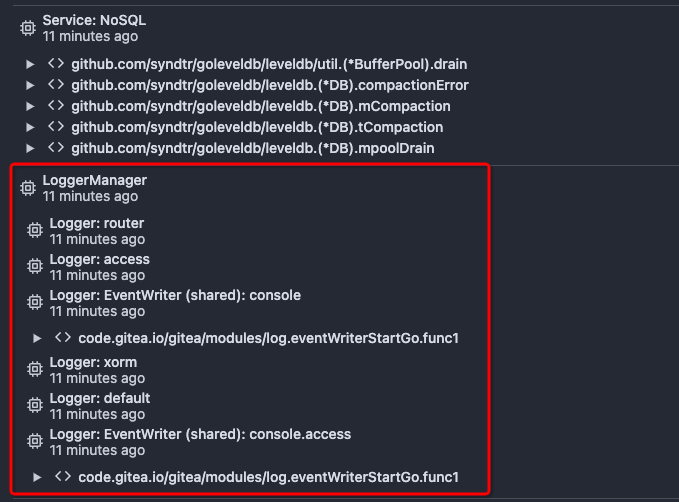
This PR replaces all string refName as a type `git.RefName` to make the
code more maintainable.
Fix#15367
Replaces #23070
It also fixed a bug that tags are not sync because `git remote --prune
origin` will not remove local tags if remote removed.
We in fact should use `git fetch --prune --tags origin` but not `git
remote update origin` to do the sync.
Some answer from ChatGPT as ref.
> If the git fetch --prune --tags command is not working as expected,
there could be a few reasons why. Here are a few things to check:
>
>Make sure that you have the latest version of Git installed on your
system. You can check the version by running git --version in your
terminal. If you have an outdated version, try updating Git and see if
that resolves the issue.
>
>Check that your Git repository is properly configured to track the
remote repository's tags. You can check this by running git config
--get-all remote.origin.fetch and verifying that it includes
+refs/tags/*:refs/tags/*. If it does not, you can add it by running git
config --add remote.origin.fetch "+refs/tags/*:refs/tags/*".
>
>Verify that the tags you are trying to prune actually exist on the
remote repository. You can do this by running git ls-remote --tags
origin to list all the tags on the remote repository.
>
>Check if any local tags have been created that match the names of tags
on the remote repository. If so, these local tags may be preventing the
git fetch --prune --tags command from working properly. You can delete
local tags using the git tag -d command.
---------
Co-authored-by: delvh <dev.lh@web.de>