Fix#13489
In the original implementation, only `All` will display your owned and
collaborated repositories. For other filters like `Source`, `Mirrors`
and etc. will only display your owned repositories.
This PR removed the limitations. Now except `collbrations`, other
filters will always display your owned and collaborated repositories.
Fixes https://github.com/go-gitea/gitea/issues/31686.
A more elborate manual tabindex numbering could be done, but I think
it's not really worth the extra effort and such stuff could easily break
during refactors.
Includes another small tweak to un-stretch the`<a>` element so it's only
as large as it needs to be and this change also made the margin
unneeded.
In Projects, columns heights are defined by the sum of all contents
height of the biggest column, rather than a fraction of the viewport
height. It default to 60vh when there is no cards to display.
Fix#31666
The normal themes already have a variant which automatically chooses
light/dark mode based on the browser.
This PR adds the same variant, but for the colorblind themes.
- When pasting a URL over another URL, replace the URL instead of
creating a useless `[url](url)`. This is the 1-line change
[here](https://github.com/go-gitea/gitea/pull/31948/files#diff-be8e94d7e3da33b187381f53d28095107bd0cf29ae9a9e997e4f422f4a54479cR122).
- Always run `initTextareaEvents`, previously it was not run when
`dropzoneEl` was not present like when attachements are disabled on the
server. Refactored the function to gracefully handle absent `dropzoneEl`
and rename the function to a better name.
Update mermaid to
[v11](https://github.com/mermaid-js/mermaid/releases/tag/v11.0.0) and
enable the new [`suppressErrorRendering`
option](https://github.com/mermaid-js/mermaid/pull/4359) to ensure
mermaid never renders error elements into the DOM (we have per-chart
error rendering, so don't need it). Tested various chart types.
BTW, I was unable to reproduce that error rendering from mermaid with
`suppressErrorRendering: false` and I thought we had some CSS to hide
the error element, but I could not find it, not even in git history.
fix#23668
My plan:
* In the `actions.list` method, if workflow is selected and IsAdmin,
check whether the on event contains `workflow_dispatch`. If so, display
a `Run workflow` button to allow the user to manually trigger the run.
* Providing a form that allows users to select target brach or tag, and
these parameters can be configured in yaml
* Simple form validation, `required` input cannot be empty
* Add a route `/actions/run`, and an `actions.Run` method to handle
* Add `WorkflowDispatchPayload` struct to pass the Webhook event payload
to the runner when triggered, this payload carries the `inputs` values
and other fields, doc: [workflow_dispatch
payload](https://docs.github.com/en/webhooks/webhook-events-and-payloads#workflow_dispatch)
Other PRs
* the `Workflow.WorkflowDispatchConfig()` method still return non-nil
when workflow_dispatch is not defined. I submitted a PR
https://gitea.com/gitea/act/pulls/85 to fix it. Still waiting for them
to process.
Behavior should be same with github, but may cause confusion. Here's a
quick reminder.
*
[Doc](https://docs.github.com/en/actions/using-workflows/events-that-trigger-workflows#workflow_dispatch)
Said: This event will `only` trigger a workflow run if the workflow file
is `on the default branch`.
* If the workflow yaml file only exists in a non-default branch, it
cannot be triggered. (It will not even show up in the workflow list)
* If the same workflow yaml file exists in each branch at the same time,
the version of the default branch is used. Even if `Use workflow from`
selects another branch
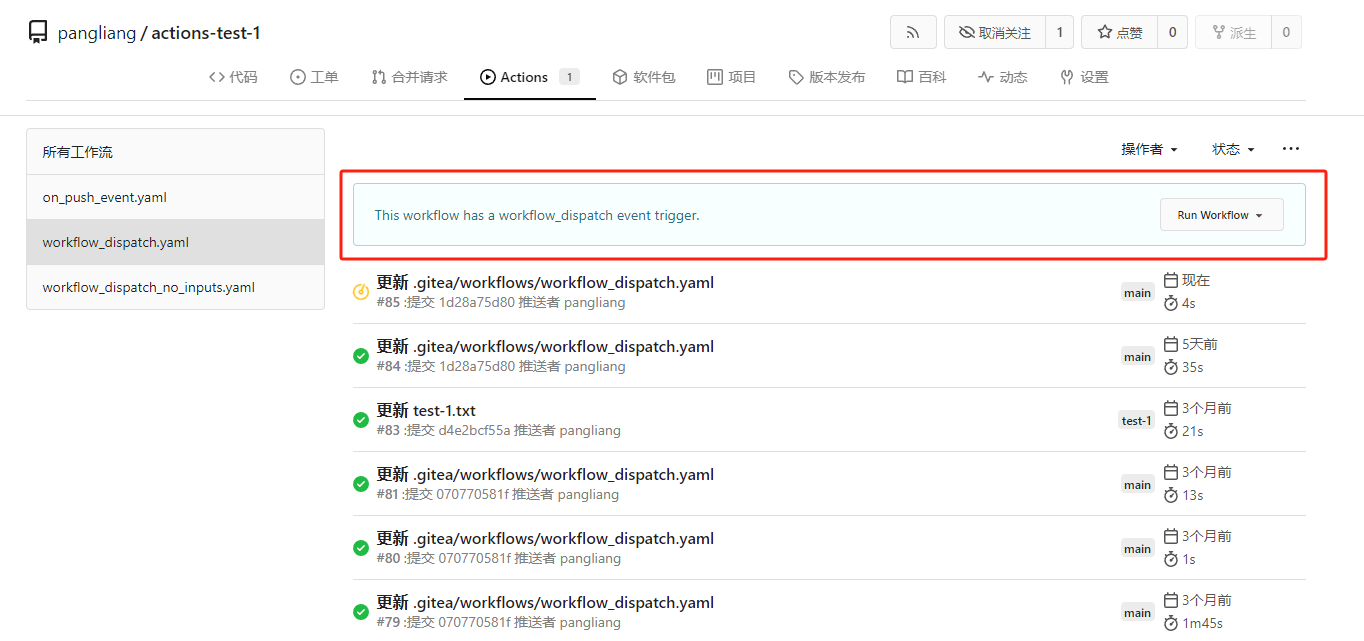
```yaml
name: Docker Image CI
on:
workflow_dispatch:
inputs:
logLevel:
description: 'Log level'
required: true
default: 'warning'
type: choice
options:
- info
- warning
- debug
tags:
description: 'Test scenario tags'
required: false
type: boolean
boolean_default_true:
description: 'Test scenario tags'
required: true
type: boolean
default: true
boolean_default_false:
description: 'Test scenario tags'
required: false
type: boolean
default: false
environment:
description: 'Environment to run tests against'
type: environment
required: true
default: 'environment values'
number_required_1:
description: 'number '
type: number
required: true
default: '100'
number_required_2:
description: 'number'
type: number
required: true
default: '100'
number_required_3:
description: 'number'
type: number
required: true
default: '100'
number_1:
description: 'number'
type: number
required: false
number_2:
description: 'number'
type: number
required: false
number_3:
description: 'number'
type: number
required: false
env:
inputs_logLevel: ${{ inputs.logLevel }}
inputs_tags: ${{ inputs.tags }}
inputs_boolean_default_true: ${{ inputs.boolean_default_true }}
inputs_boolean_default_false: ${{ inputs.boolean_default_false }}
inputs_environment: ${{ inputs.environment }}
inputs_number_1: ${{ inputs.number_1 }}
inputs_number_2: ${{ inputs.number_2 }}
inputs_number_3: ${{ inputs.number_3 }}
inputs_number_required_1: ${{ inputs.number_required_1 }}
inputs_number_required_2: ${{ inputs.number_required_2 }}
inputs_number_required_3: ${{ inputs.number_required_3 }}
jobs:
build:
runs-on: ubuntu-latest
steps:
- uses: actions/checkout@v3
- run: ls -la
- run: env | grep inputs
- run: echo ${{ inputs.logLevel }}
- run: echo ${{ inputs.boolean_default_false }}
```
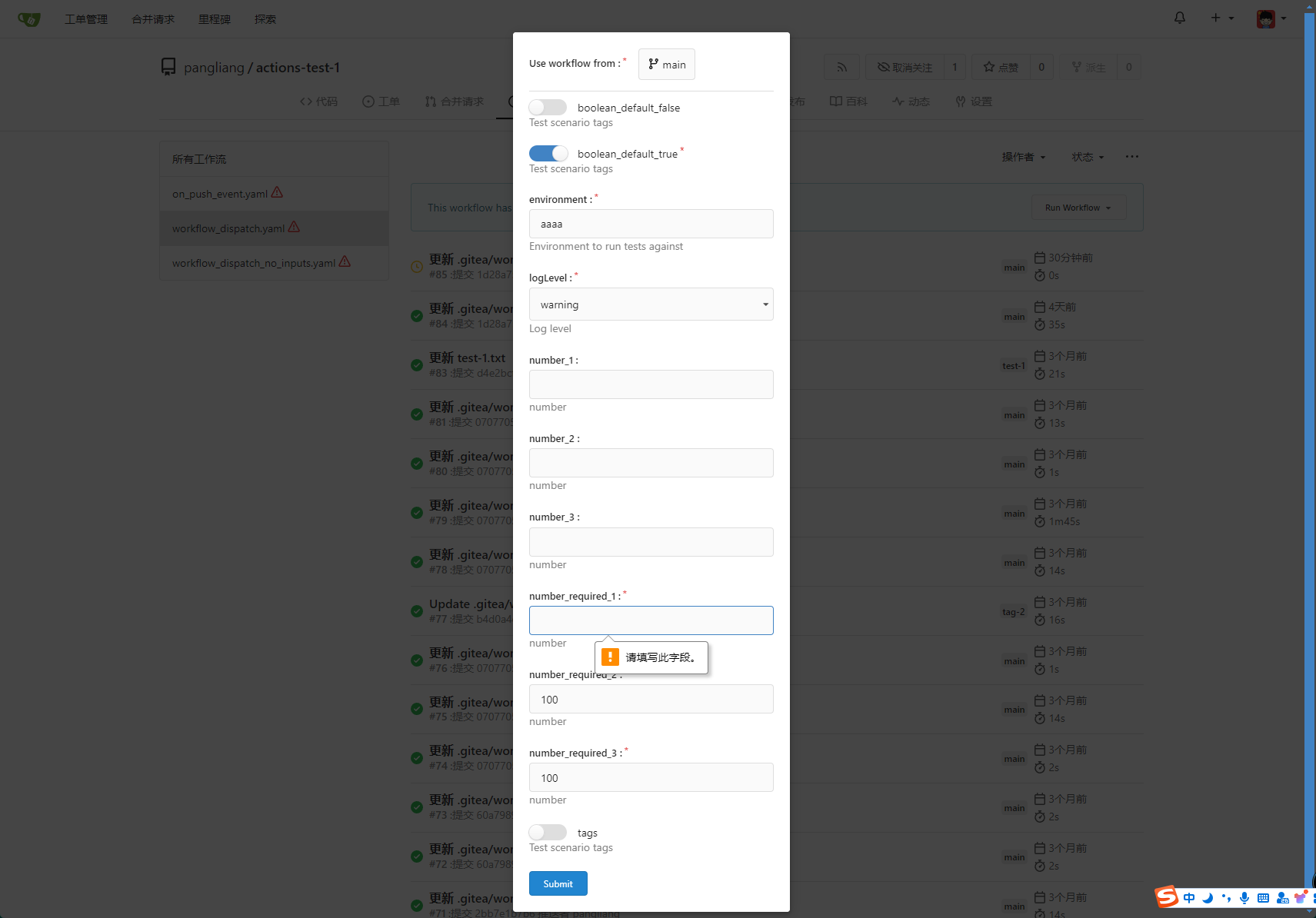
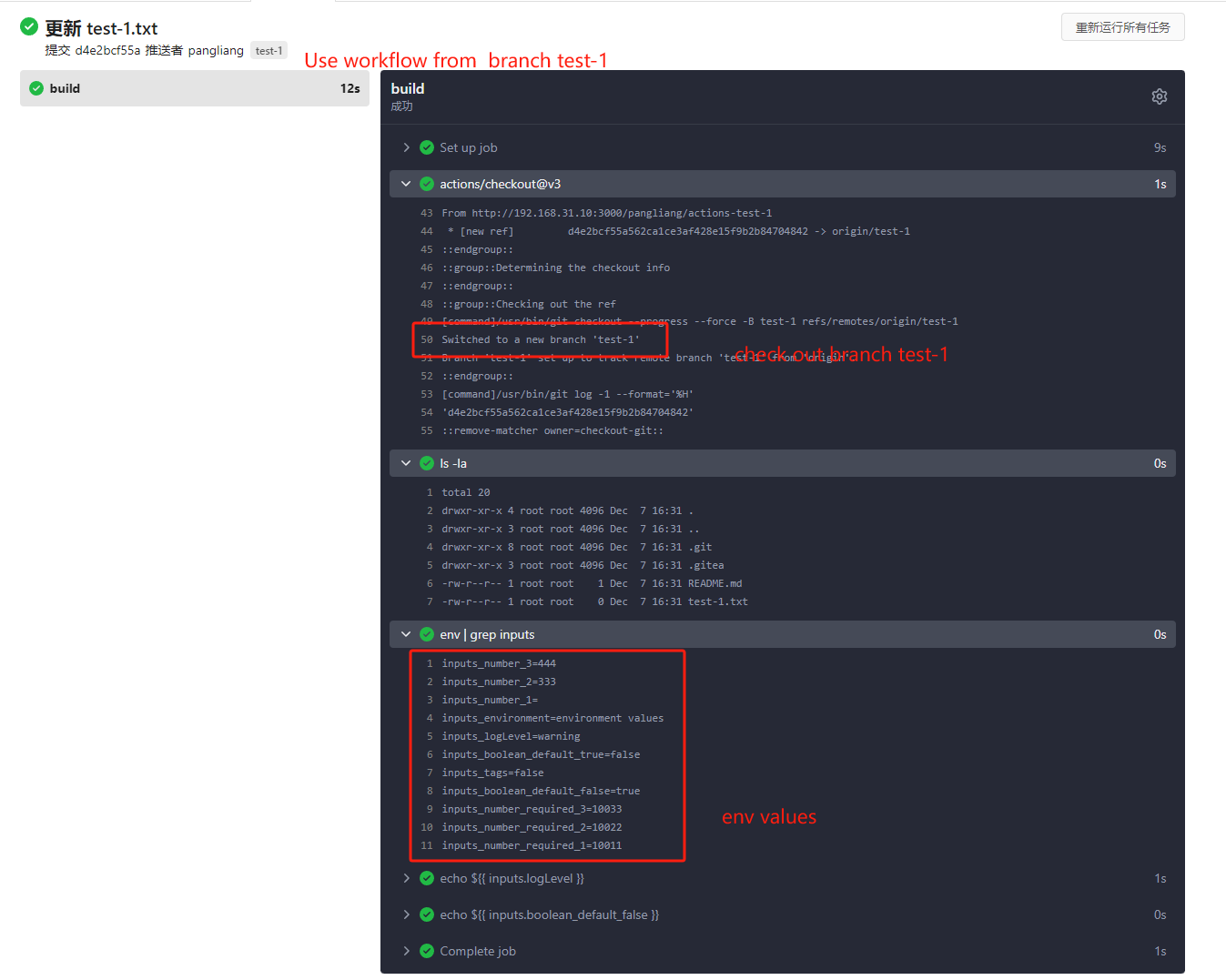
---------
Co-authored-by: TKaxv_7S <954067342@qq.com>
Co-authored-by: silverwind <me@silverwind.io>
Co-authored-by: Denys Konovalov <kontakt@denyskon.de>
Co-authored-by: Lunny Xiao <xiaolunwen@gmail.com>
When a long line with characters such as dots is returned by a step in
an action (e.g. by the output of the Ruby on Rails test runner), it
overflows the log container, causing the page to scroll sideways.
This PR adds the CSS `overflow-wrap: anywhere;` to the
`.job-step-section .job-step-logs .job-log-line .log-msg` selector,
which causes such lines to wrap as well
As discussed in #31667 & #26561, when a card on a Project contains
images, they can overflow the card on its containing column. This aims
to fix this issue via snapping scrollbars.
---
Issue #31667 is open to discussion as there should be room for
improvement.
Adds types to various low-level modules. All changes are type-only, no
runtime changes. `tsc` now reports 38 less errors.
One problem was that `@types/sortablejs` does not accept promise return
in its functions which triggered the linter, so I disabled the rules on
those line.
None of the frontend js/ts files was touched besides these two commands
(edit: no longer true, I touched one file in
61105d0618
because of a deprecation that was not showing before the rename).
`tsc` currently reports 778 errors, so I have disabled it in CI as
planned.
Everything appears to work fine.
1. Add some general guidelines how to write our typescript code
2. Add `@typescript-eslint/eslint-plugin`, general typescript rules
3. Add `eslint-plugin-deprecation` to detect deprecated code
4. Fix all new lint issues that came up
Many avatars were rendered in HTML with certain width/height but then
resized again in CSS. This was pointless so I removed all these cases
and made the HTML size match the previous render size.
Also did a few CSS cleanups in the tribute rendering:
<img width="648" alt="image"
src="https://github.com/go-gitea/gitea/assets/115237/cb2fafb3-5e20-46e9-814f-07df20038beb">
This enables eslint to use the typescript parser and resolver which
brings some benefits that eslint rules now have type information
available and a tsconfig.json is required for the upcoming typescript
migration as well. Notable changes done:
- Add typescript parser and resolver
- Move the vue-specific config into the root file
- Enable `vue-scoped-css/enforce-style-type` rule, there was only one
violation and I added a inline disable there.
- Fix new lint errors that were detected because of the parser change
- Update `i/no-unresolved` to remove now-unnecessary workaround for the
resolver
- Disable `i/no-named-as-default` as it seems to raise bogus issues in
the webpack config
- Change vitest config to typescript
- Change playwright config to typescript
- Add `eslint-plugin-playwright` and fix issues
- Add `tsc` linting to `make lint-js`
Not sure if this is a regression from
https://github.com/go-gitea/gitea/pull/30513, but when attachments are
disabled, `this.dropzone` is null and the code had failed in
`initEasyMDEPaste` trying to access `dropzoneEl.dropzone`.
* Use dropzone to handle file uploading for all cases, including pasting
and dragging
* Merge duplicate code, use consistent behavior for link generating
Close#20130
---------
Co-authored-by: silverwind <me@silverwind.io>
Co-authored-by: wxiaoguang <wxiaoguang@gmail.com>
The overflow menu button was incorrectly included in the measurement of
the width of the items. As a result, it could get stuck in a loop
alternating between different measurements as the button appears and
disappears.
Given an empty issue/PR comment, the comment history would not be
updated if the user were to submit it. Therefore, it would make since to
just disable the comment button when the text editor is empty.
This is inline with what GitHub does when given empty text editor input.
---------
Co-authored-by: wxiaoguang <wxiaoguang@gmail.com>
Almost works like GitHub
* use Tab/Shift-Tab to indent/unindent the selected lines
* use Enter to insert a new line with the same indentation and prefix