Provide a cropping tool on the avatar editing page, allowing users to
select the cropping area themselves. This way, users can decide the
displayed area of the image, rather than us deciding for them.
---------
Co-authored-by: silverwind <me@silverwind.io>
Co-authored-by: wxiaoguang <wxiaoguang@gmail.com>
Co-authored-by: delvh <dev.lh@web.de>
Co-authored-by: Giteabot <teabot@gitea.io>
Resolve#31609
This PR was initiated following my personal research to find the
lightest possible Single Sign-On solution for self-hosted setups. The
existing solutions often seemed too enterprise-oriented, involving many
moving parts and services, demanding significant resources while
promising planetary-scale capabilities. Others were adequate in
supporting basic OAuth2 flows but lacked proper user management
features, such as a change password UI.
Gitea hits the sweet spot for me, provided it supports more granular
access permissions for resources under users who accept the OAuth2
application.
This PR aims to introduce granularity in handling user resources as
nonintrusively and simply as possible. It allows third parties to inform
users about their intent to not ask for the full access and instead
request a specific, reduced scope. If the provided scopes are **only**
the typical ones for OIDC/OAuth2—`openid`, `profile`, `email`, and
`groups`—everything remains unchanged (currently full access to user's
resources). Additionally, this PR supports processing scopes already
introduced with [personal
tokens](https://docs.gitea.com/development/oauth2-provider#scopes) (e.g.
`read:user`, `write:issue`, `read:group`, `write:repository`...)
Personal tokens define scopes around specific resources: user info,
repositories, issues, packages, organizations, notifications,
miscellaneous, admin, and activitypub, with access delineated by read
and/or write permissions.
The initial case I wanted to address was to have Gitea act as an OAuth2
Identity Provider. To achieve that, with this PR, I would only add
`openid public-only` to provide access token to the third party to
authenticate the Gitea's user but no further access to the API and users
resources.
Another example: if a third party wanted to interact solely with Issues,
it would need to add `read:user` (for authorization) and
`read:issue`/`write:issue` to manage Issues.
My approach is based on my understanding of how scopes can be utilized,
supported by examples like [Sample Use Cases: Scopes and
Claims](https://auth0.com/docs/get-started/apis/scopes/sample-use-cases-scopes-and-claims)
on auth0.com.
I renamed `CheckOAuthAccessToken` to `GetOAuthAccessTokenScopeAndUserID`
so now it returns AccessTokenScope and user's ID. In the case of
additional scopes in `userIDFromToken` the default `all` would be
reduced to whatever was asked via those scopes. The main difference is
the opportunity to reduce the permissions from `all`, as is currently
the case, to what is provided by the additional scopes described above.
Screenshots:


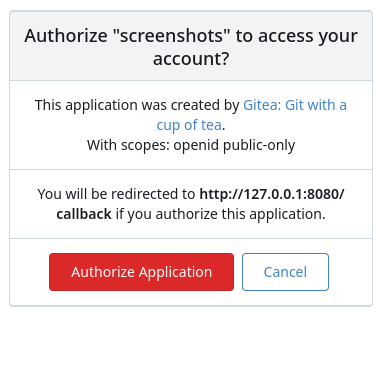

---------
Co-authored-by: wxiaoguang <wxiaoguang@gmail.com>
This introduces a new flag `BlockAdminMergeOverride` on the branch
protection rules that prevents admins/repo owners from bypassing branch
protection rules and merging without approvals or failing status checks.
Fixes#17131
---------
Co-authored-by: wxiaoguang <wxiaoguang@gmail.com>
Co-authored-by: Giteabot <teabot@gitea.io>
This PR do some minor improvements for head branch display on pull
request view UI.
- [x] Remove the link if the head branch has been deleted with a
tooltip, so that users will not result in a 404 page
- [x] Display a label if this pull request is an agit based one.

A regression in #31924 caused there to be two `issues.review.comment`
keys in the English language locale file, leading to a problem when
reading PR review histories that contain comments.
This snapshot addresses this by making the newer key unique.
Remove unused CSRF options, decouple "new csrf protector" and "prepare"
logic, do not redirect to home page if CSRF validation falis (it
shouldn't happen in daily usage, if it happens, redirecting to home
doesn't help either but just makes the problem more complex for "fetch")
Follow #31950 and Fix the display bug of #31966 .
This will only fix the English version. I will update all these
translation files in crowdin after this merged so that all the languages
can be fixed.
And all these files should be backported together.
This PR remove the bold effect around the name when creating a new tag
or branch.
Part of #27700
Removes all URLs from translation strings to easy up changing them in
the future and to exclude people injecting malicious URLs through
translations. First measure as long as #24402 is out of scope.
fix#23668
My plan:
* In the `actions.list` method, if workflow is selected and IsAdmin,
check whether the on event contains `workflow_dispatch`. If so, display
a `Run workflow` button to allow the user to manually trigger the run.
* Providing a form that allows users to select target brach or tag, and
these parameters can be configured in yaml
* Simple form validation, `required` input cannot be empty
* Add a route `/actions/run`, and an `actions.Run` method to handle
* Add `WorkflowDispatchPayload` struct to pass the Webhook event payload
to the runner when triggered, this payload carries the `inputs` values
and other fields, doc: [workflow_dispatch
payload](https://docs.github.com/en/webhooks/webhook-events-and-payloads#workflow_dispatch)
Other PRs
* the `Workflow.WorkflowDispatchConfig()` method still return non-nil
when workflow_dispatch is not defined. I submitted a PR
https://gitea.com/gitea/act/pulls/85 to fix it. Still waiting for them
to process.
Behavior should be same with github, but may cause confusion. Here's a
quick reminder.
*
[Doc](https://docs.github.com/en/actions/using-workflows/events-that-trigger-workflows#workflow_dispatch)
Said: This event will `only` trigger a workflow run if the workflow file
is `on the default branch`.
* If the workflow yaml file only exists in a non-default branch, it
cannot be triggered. (It will not even show up in the workflow list)
* If the same workflow yaml file exists in each branch at the same time,
the version of the default branch is used. Even if `Use workflow from`
selects another branch
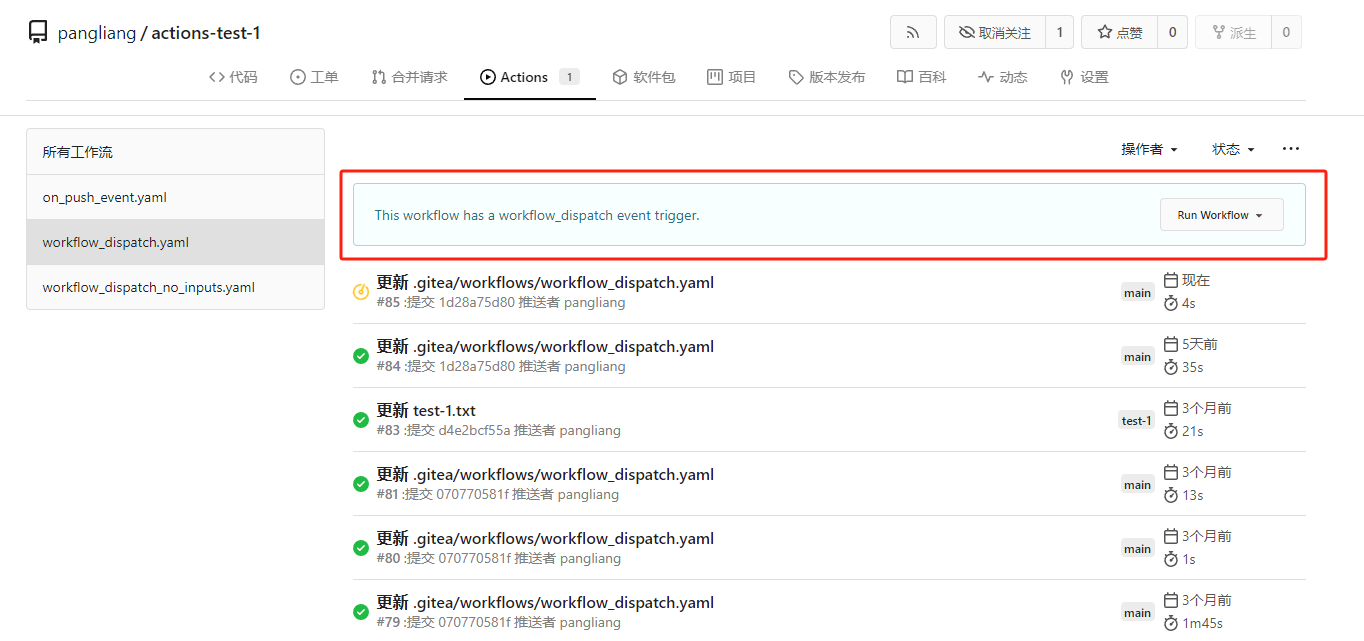
```yaml
name: Docker Image CI
on:
workflow_dispatch:
inputs:
logLevel:
description: 'Log level'
required: true
default: 'warning'
type: choice
options:
- info
- warning
- debug
tags:
description: 'Test scenario tags'
required: false
type: boolean
boolean_default_true:
description: 'Test scenario tags'
required: true
type: boolean
default: true
boolean_default_false:
description: 'Test scenario tags'
required: false
type: boolean
default: false
environment:
description: 'Environment to run tests against'
type: environment
required: true
default: 'environment values'
number_required_1:
description: 'number '
type: number
required: true
default: '100'
number_required_2:
description: 'number'
type: number
required: true
default: '100'
number_required_3:
description: 'number'
type: number
required: true
default: '100'
number_1:
description: 'number'
type: number
required: false
number_2:
description: 'number'
type: number
required: false
number_3:
description: 'number'
type: number
required: false
env:
inputs_logLevel: ${{ inputs.logLevel }}
inputs_tags: ${{ inputs.tags }}
inputs_boolean_default_true: ${{ inputs.boolean_default_true }}
inputs_boolean_default_false: ${{ inputs.boolean_default_false }}
inputs_environment: ${{ inputs.environment }}
inputs_number_1: ${{ inputs.number_1 }}
inputs_number_2: ${{ inputs.number_2 }}
inputs_number_3: ${{ inputs.number_3 }}
inputs_number_required_1: ${{ inputs.number_required_1 }}
inputs_number_required_2: ${{ inputs.number_required_2 }}
inputs_number_required_3: ${{ inputs.number_required_3 }}
jobs:
build:
runs-on: ubuntu-latest
steps:
- uses: actions/checkout@v3
- run: ls -la
- run: env | grep inputs
- run: echo ${{ inputs.logLevel }}
- run: echo ${{ inputs.boolean_default_false }}
```
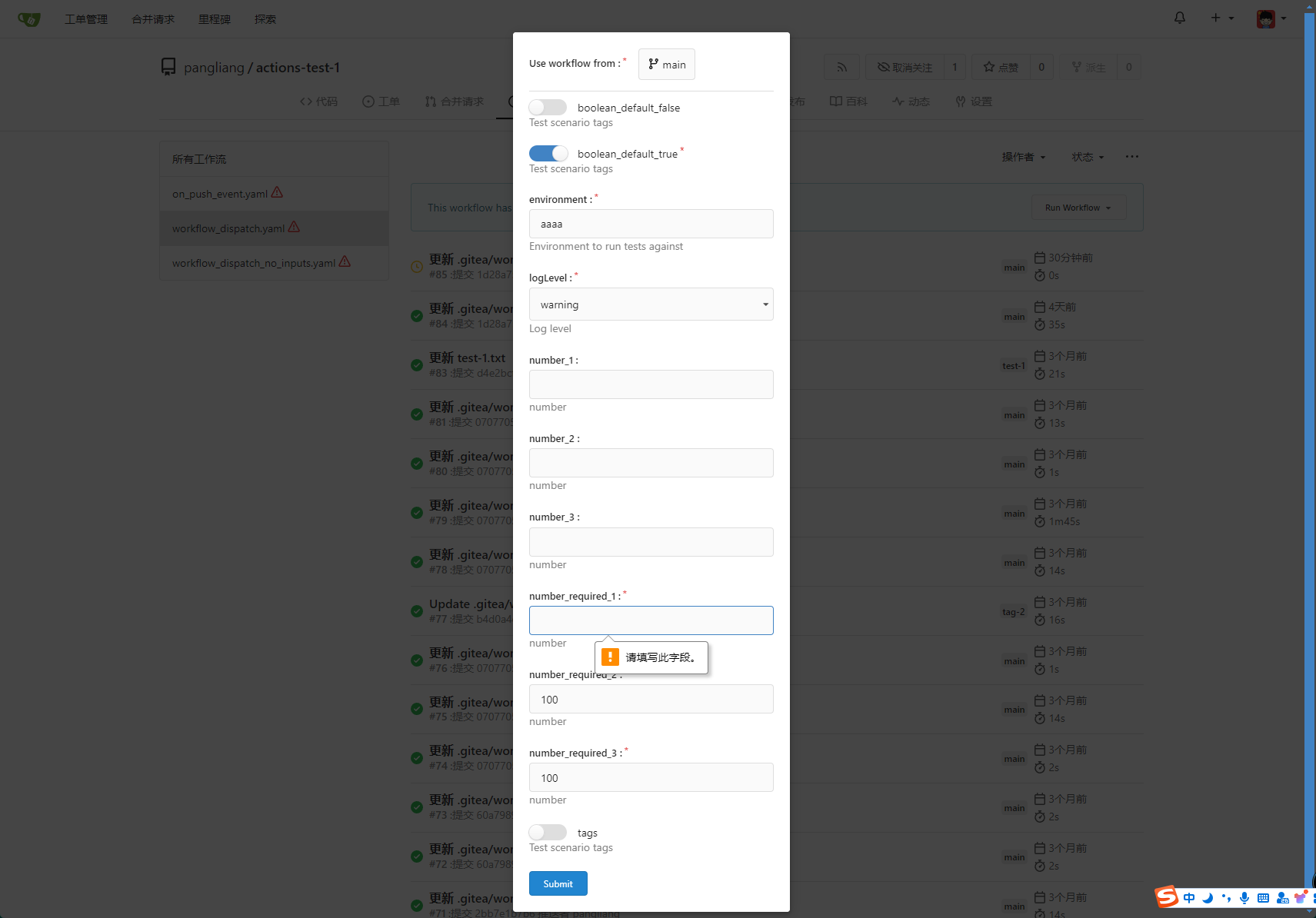
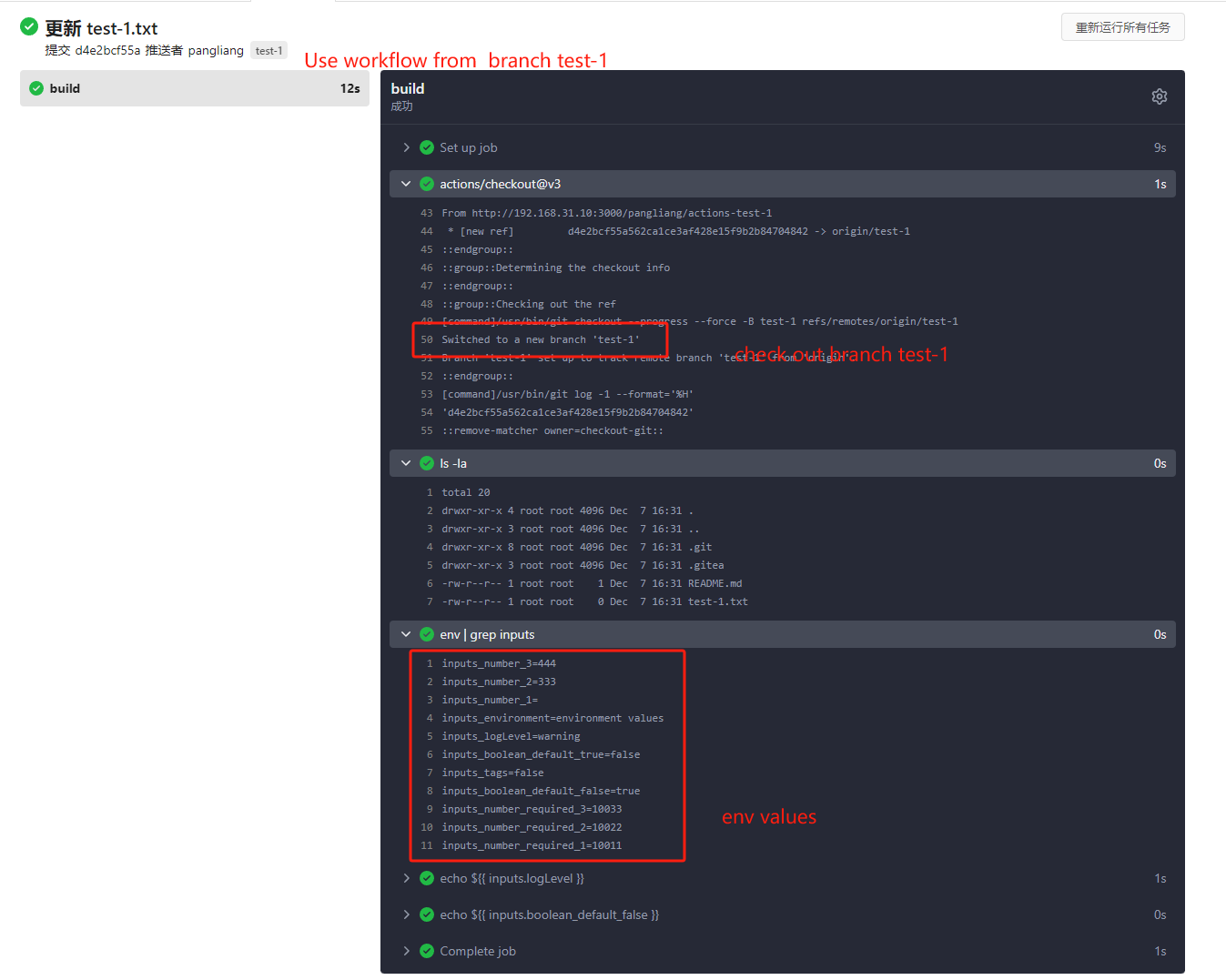
---------
Co-authored-by: TKaxv_7S <954067342@qq.com>
Co-authored-by: silverwind <me@silverwind.io>
Co-authored-by: Denys Konovalov <kontakt@denyskon.de>
Co-authored-by: Lunny Xiao <xiaolunwen@gmail.com>
When transferring repositories that have issues linked to a project
board to another organization, the issues remain associated with the
original project board. This causes the columns in the project board to
become bugged, making it difficult to move other issues in or out of the
affected columns. As a solution, I removed the issue relations since the
other organization does not have this project table.
Fix for #31538
Co-authored-by: Jason Song <i@wolfogre.com>
#26996
Added default sorting for milestones by name.
Additional, name for sorting closestduedate and furthestduedate was
broken, so I fixed it.
---------
Co-authored-by: Lunny Xiao <xiaolunwen@gmail.com>
Fixes#22722
### Problem
Currently, it is not possible to force push to a branch with branch
protection rules in place. There are often times where this is necessary
(CI workflows/administrative tasks etc).
The current workaround is to rename/remove the branch protection,
perform the force push, and then reinstate the protections.
### Solution
Provide an additional section in the branch protection rules to allow
users to specify which users with push access can also force push to the
branch. The default value of the rule will be set to `Disabled`, and the
UI is intuitive and very similar to the `Push` section.
It is worth noting in this implementation that allowing force push does
not override regular push access, and both will need to be enabled for a
user to force push.
This applies to manual force push to a remote, and also in Gitea UI
updating a PR by rebase (which requires force push)
This modifies the `BranchProtection` API structs to add:
- `enable_force_push bool`
- `enable_force_push_whitelist bool`
- `force_push_whitelist_usernames string[]`
- `force_push_whitelist_teams string[]`
- `force_push_whitelist_deploy_keys bool`
### Updated Branch Protection UI:
<img width="943" alt="image"
src="https://github.com/go-gitea/gitea/assets/79623665/7491899c-d816-45d5-be84-8512abd156bf">
### Pull Request `Update branch by Rebase` option enabled with source
branch `test` being a protected branch:

<img width="1038" alt="image"
src="https://github.com/go-gitea/gitea/assets/79623665/57ead13e-9006-459f-b83c-7079e6f4c654">
---------
Co-authored-by: wxiaoguang <wxiaoguang@gmail.com>