Backport #30732 by @silverwind
Fixes https://github.com/go-gitea/gitea/issues/30721 and overhauls the
stopwatch. Time is now shown inside the "dot" icon and on both mobile
and desktop. All rendering is now done by `<relative-time>`, the
`pretty-ms` dependency is dropped.
Desktop:
<img width="557" alt="Screenshot 2024-04-29 at 22 33 27"
src="https://github.com/go-gitea/gitea/assets/115237/3a46cdbf-6af2-4bf9-b07f-021348badaac">
Mobile:
<img width="640" alt="Screenshot 2024-04-29 at 22 34 19"
src="https://github.com/go-gitea/gitea/assets/115237/8a2beea7-bd5d-473f-8fff-66f63fd50877">
Note for tippy:
Previously, tippy instances defaulted to "menu" theme, but that theme is
really only meant for `.ui.menu`, so it was not optimal for the
stopwatch popover.
This introduces a unopinionated `default` theme that has no padding and
should be suitable for all content. I reviewed all existing uses and
explicitely set the desired `theme` on all of them.
Co-authored-by: silverwind <me@silverwind.io>
- Switched from jQuery class functions to plain JavaScript `classList`
- Tested the code range selection functionality and it works as before
Signed-off-by: Yarden Shoham <git@yardenshoham.com>
- Switched from jQuery `attr` to plain javascript `getAttribute` and
`setAttribute`
- Tested the code line range selection and it works as before
---------
Signed-off-by: Yarden Shoham <git@yardenshoham.com>
Co-authored-by: silverwind <me@silverwind.io>
- Removed all jQuery AJAX calls and replaced with htmx
- Tested the code diff expansion buttons functionality and it works as
before plus a loading indicator
# Demo using `htmx` instead of jQuery AJAX
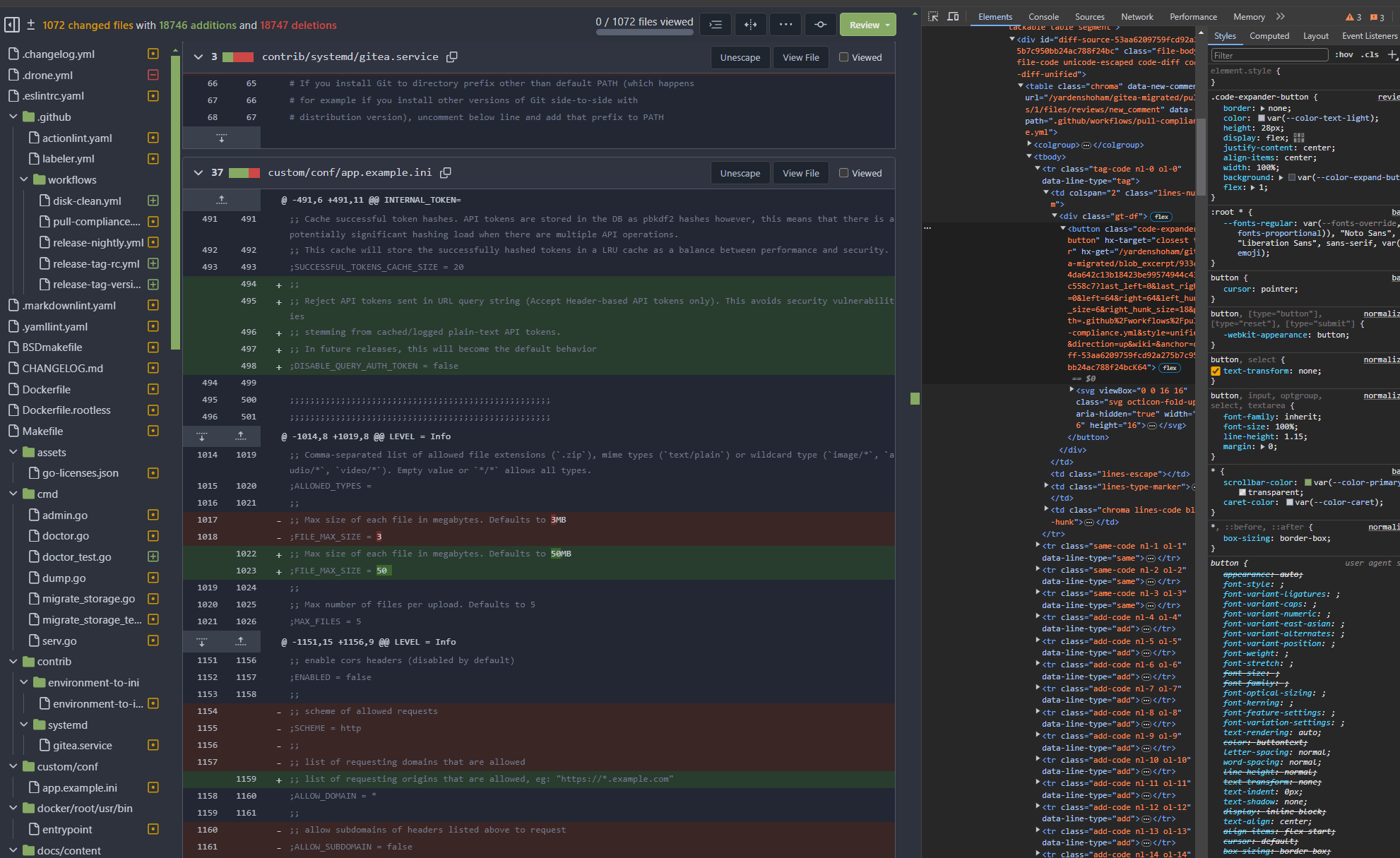
Signed-off-by: Yarden Shoham <git@yardenshoham.com>
Visually, nothing should have changed.
Changes include
- Convert most `<a [no href]>` to `<button>` when (re-)viewing files:
- `<a [no href]>` are, by HTML definition, not a link and hence cannot
be focused
- `<a class="ui button">` can now be clicked (again?) using
<kbd>Enter</kbd>
- Previously, the installed keypress handler on `.ui.button` elements
disabled it for links somehow
- The `(un)escape file`, the `expand section` and the `expand/collapse
file` buttons can now be focused (and subsequently clicked using only
the keyboard)
- You can now press <kbd>Space</kbd> on a focused `View file` checkbox
to mark the file as viewed.
- previously, this was impossible as this checkbox listened on the wrong
event listener
The `add code comment` button has been left inaccessible for now as it
requires quite a bit of extra logic so that it is unhidden when it is
focused (you can otherwise focus it without seeing it as you are not
hovering on the corresponding line).
---------
Co-authored-by: silverwind <me@silverwind.io>
Externalize clipboard copying to the
[clippie](https://github.com/silverwind/clippie) module which I feel I
can maintain outside this repo for shared benefit with my other
projects.
The module is feature-equivalent to the previous code and has one
improvement where it sets `aria-hidden` on the fallback textarea,
preventing screen readers from picking it up. Also it support `Array` of
`content` as well to copy multiple items at once, in case it's ever
needed.
* Add new JS linter rules
Adds a few useful rules from eslint-plugin-github. Notable changes:
- Forbid dataset usage, its camel-casing behaviour makes it hard to
grep for attributes.
- Forbid .then() and .catch(), we should generally prefer await for new
code. For rare cases where they are useful, a eslint-disable-line
directive can be set.
- Add docs js to linting
* also enable github/array-foreach
* small tweak
Co-authored-by: Andrew Thornton <art27@cantab.net>
Co-authored-by: techknowlogick <techknowlogick@gitea.io>
Co-authored-by: wxiaoguang <wxiaoguang@gmail.com>