mirror of
https://github.com/go-gitea/gitea
synced 2025-01-10 01:34:43 +00:00
- Switched to plain JavaScript - Tested the Unicode escape button functionality and it works as before # Demo using JavaScript without jQuery 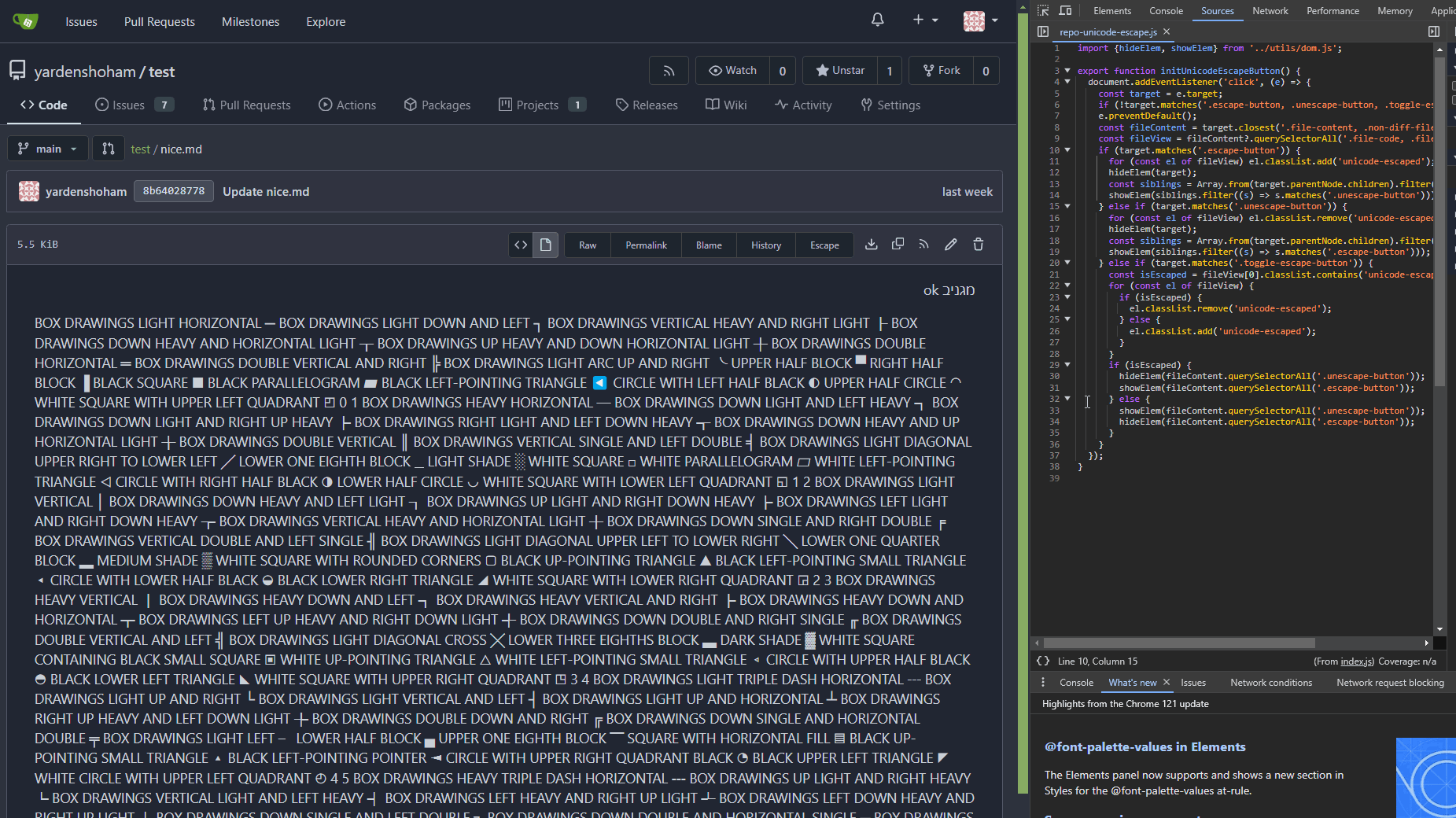 --------- Signed-off-by: Yarden Shoham <git@yardenshoham.com> Co-authored-by: wxiaoguang <wxiaoguang@gmail.com>
246 lines
8.7 KiB
JavaScript
246 lines
8.7 KiB
JavaScript
import {debounce} from 'throttle-debounce';
|
|
|
|
function elementsCall(el, func, ...args) {
|
|
if (typeof el === 'string' || el instanceof String) {
|
|
el = document.querySelectorAll(el);
|
|
}
|
|
if (el instanceof Node) {
|
|
func(el, ...args);
|
|
} else if (el.length !== undefined) {
|
|
// this works for: NodeList, HTMLCollection, Array, jQuery
|
|
for (const e of el) {
|
|
func(e, ...args);
|
|
}
|
|
} else {
|
|
throw new Error('invalid argument to be shown/hidden');
|
|
}
|
|
}
|
|
|
|
/**
|
|
* @param el string (selector), Node, NodeList, HTMLCollection, Array or jQuery
|
|
* @param force force=true to show or force=false to hide, undefined to toggle
|
|
*/
|
|
function toggleShown(el, force) {
|
|
if (force === true) {
|
|
el.classList.remove('gt-hidden');
|
|
} else if (force === false) {
|
|
el.classList.add('gt-hidden');
|
|
} else if (force === undefined) {
|
|
el.classList.toggle('gt-hidden');
|
|
} else {
|
|
throw new Error('invalid force argument');
|
|
}
|
|
}
|
|
|
|
export function showElem(el) {
|
|
elementsCall(el, toggleShown, true);
|
|
}
|
|
|
|
export function hideElem(el) {
|
|
elementsCall(el, toggleShown, false);
|
|
}
|
|
|
|
export function toggleElem(el, force) {
|
|
elementsCall(el, toggleShown, force);
|
|
}
|
|
|
|
export function isElemHidden(el) {
|
|
const res = [];
|
|
elementsCall(el, (e) => res.push(e.classList.contains('gt-hidden')));
|
|
if (res.length > 1) throw new Error(`isElemHidden doesn't work for multiple elements`);
|
|
return res[0];
|
|
}
|
|
|
|
export function queryElemSiblings(el, selector) {
|
|
return Array.from(el.parentNode.children).filter((child) => child !== el && child.matches(selector));
|
|
}
|
|
|
|
export function onDomReady(cb) {
|
|
if (document.readyState === 'loading') {
|
|
document.addEventListener('DOMContentLoaded', cb);
|
|
} else {
|
|
cb();
|
|
}
|
|
}
|
|
|
|
// checks whether an element is owned by the current document, and whether it is a document fragment or element node
|
|
// if it is, it means it is a "normal" element managed by us, which can be modified safely.
|
|
export function isDocumentFragmentOrElementNode(el) {
|
|
try {
|
|
return el.ownerDocument === document && el.nodeType === Node.ELEMENT_NODE || el.nodeType === Node.DOCUMENT_FRAGMENT_NODE;
|
|
} catch {
|
|
// in case the el is not in the same origin, then the access to nodeType would fail
|
|
return false;
|
|
}
|
|
}
|
|
|
|
// autosize a textarea to fit content. Based on
|
|
// https://github.com/github/textarea-autosize
|
|
// ---------------------------------------------------------------------
|
|
// Copyright (c) 2018 GitHub, Inc.
|
|
//
|
|
// Permission is hereby granted, free of charge, to any person obtaining
|
|
// a copy of this software and associated documentation files (the
|
|
// "Software"), to deal in the Software without restriction, including
|
|
// without limitation the rights to use, copy, modify, merge, publish,
|
|
// distribute, sublicense, and/or sell copies of the Software, and to
|
|
// permit persons to whom the Software is furnished to do so, subject to
|
|
// the following conditions:
|
|
//
|
|
// The above copyright notice and this permission notice shall be
|
|
// included in all copies or substantial portions of the Software.
|
|
// ---------------------------------------------------------------------
|
|
export function autosize(textarea, {viewportMarginBottom = 0} = {}) {
|
|
let isUserResized = false;
|
|
// lastStyleHeight and initialStyleHeight are CSS values like '100px'
|
|
let lastMouseX, lastMouseY, lastStyleHeight, initialStyleHeight;
|
|
|
|
function onUserResize(event) {
|
|
if (isUserResized) return;
|
|
if (lastMouseX !== event.clientX || lastMouseY !== event.clientY) {
|
|
const newStyleHeight = textarea.style.height;
|
|
if (lastStyleHeight && lastStyleHeight !== newStyleHeight) {
|
|
isUserResized = true;
|
|
}
|
|
lastStyleHeight = newStyleHeight;
|
|
}
|
|
|
|
lastMouseX = event.clientX;
|
|
lastMouseY = event.clientY;
|
|
}
|
|
|
|
function overflowOffset() {
|
|
let offsetTop = 0;
|
|
let el = textarea;
|
|
|
|
while (el !== document.body && el !== null) {
|
|
offsetTop += el.offsetTop || 0;
|
|
el = el.offsetParent;
|
|
}
|
|
|
|
const top = offsetTop - document.defaultView.scrollY;
|
|
const bottom = document.documentElement.clientHeight - (top + textarea.offsetHeight);
|
|
return {top, bottom};
|
|
}
|
|
|
|
function resizeToFit() {
|
|
if (isUserResized) return;
|
|
if (textarea.offsetWidth <= 0 && textarea.offsetHeight <= 0) return;
|
|
|
|
try {
|
|
const {top, bottom} = overflowOffset();
|
|
const isOutOfViewport = top < 0 || bottom < 0;
|
|
|
|
const computedStyle = getComputedStyle(textarea);
|
|
const topBorderWidth = parseFloat(computedStyle.borderTopWidth);
|
|
const bottomBorderWidth = parseFloat(computedStyle.borderBottomWidth);
|
|
const isBorderBox = computedStyle.boxSizing === 'border-box';
|
|
const borderAddOn = isBorderBox ? topBorderWidth + bottomBorderWidth : 0;
|
|
|
|
const adjustedViewportMarginBottom = bottom < viewportMarginBottom ? bottom : viewportMarginBottom;
|
|
const curHeight = parseFloat(computedStyle.height);
|
|
const maxHeight = curHeight + bottom - adjustedViewportMarginBottom;
|
|
|
|
textarea.style.height = 'auto';
|
|
let newHeight = textarea.scrollHeight + borderAddOn;
|
|
|
|
if (isOutOfViewport) {
|
|
// it is already out of the viewport:
|
|
// * if the textarea is expanding: do not resize it
|
|
if (newHeight > curHeight) {
|
|
newHeight = curHeight;
|
|
}
|
|
// * if the textarea is shrinking, shrink line by line (just use the
|
|
// scrollHeight). do not apply max-height limit, otherwise the page
|
|
// flickers and the textarea jumps
|
|
} else {
|
|
// * if it is in the viewport, apply the max-height limit
|
|
newHeight = Math.min(maxHeight, newHeight);
|
|
}
|
|
|
|
textarea.style.height = `${newHeight}px`;
|
|
lastStyleHeight = textarea.style.height;
|
|
} finally {
|
|
// ensure that the textarea is fully scrolled to the end, when the cursor
|
|
// is at the end during an input event
|
|
if (textarea.selectionStart === textarea.selectionEnd &&
|
|
textarea.selectionStart === textarea.value.length) {
|
|
textarea.scrollTop = textarea.scrollHeight;
|
|
}
|
|
}
|
|
}
|
|
|
|
function onFormReset() {
|
|
isUserResized = false;
|
|
if (initialStyleHeight !== undefined) {
|
|
textarea.style.height = initialStyleHeight;
|
|
} else {
|
|
textarea.style.removeProperty('height');
|
|
}
|
|
}
|
|
|
|
textarea.addEventListener('mousemove', onUserResize);
|
|
textarea.addEventListener('input', resizeToFit);
|
|
textarea.form?.addEventListener('reset', onFormReset);
|
|
initialStyleHeight = textarea.style.height ?? undefined;
|
|
if (textarea.value) resizeToFit();
|
|
|
|
return {
|
|
resizeToFit,
|
|
destroy() {
|
|
textarea.removeEventListener('mousemove', onUserResize);
|
|
textarea.removeEventListener('input', resizeToFit);
|
|
textarea.form?.removeEventListener('reset', onFormReset);
|
|
}
|
|
};
|
|
}
|
|
|
|
export function onInputDebounce(fn) {
|
|
return debounce(300, fn);
|
|
}
|
|
|
|
// Set the `src` attribute on an element and returns a promise that resolves once the element
|
|
// has loaded or errored. Suitable for all elements mention in:
|
|
// https://developer.mozilla.org/en-US/docs/Web/API/HTMLElement/load_event
|
|
export function loadElem(el, src) {
|
|
return new Promise((resolve) => {
|
|
el.addEventListener('load', () => resolve(true), {once: true});
|
|
el.addEventListener('error', () => resolve(false), {once: true});
|
|
el.src = src;
|
|
});
|
|
}
|
|
|
|
// some browsers like PaleMoon don't have "SubmitEvent" support, so polyfill it by a tricky method: use the last clicked button as submitter
|
|
// it can't use other transparent polyfill patches because PaleMoon also doesn't support "addEventListener(capture)"
|
|
const needSubmitEventPolyfill = typeof SubmitEvent === 'undefined';
|
|
|
|
export function submitEventSubmitter(e) {
|
|
e = e.originalEvent ?? e; // if the event is wrapped by jQuery, use "originalEvent", otherwise, use the event itself
|
|
return needSubmitEventPolyfill ? (e.target._submitter || null) : e.submitter;
|
|
}
|
|
|
|
function submitEventPolyfillListener(e) {
|
|
const form = e.target.closest('form');
|
|
if (!form) return;
|
|
form._submitter = e.target.closest('button:not([type]), button[type="submit"], input[type="submit"]');
|
|
}
|
|
|
|
export function initSubmitEventPolyfill() {
|
|
if (!needSubmitEventPolyfill) return;
|
|
console.warn(`This browser doesn't have "SubmitEvent" support, use a tricky method to polyfill`);
|
|
document.body.addEventListener('click', submitEventPolyfillListener);
|
|
document.body.addEventListener('focus', submitEventPolyfillListener);
|
|
}
|
|
|
|
/**
|
|
* Check if an element is visible, equivalent to jQuery's `:visible` pseudo.
|
|
* Note: This function doesn't account for all possible visibility scenarios.
|
|
* @param {HTMLElement} element The element to check.
|
|
* @returns {boolean} True if the element is visible.
|
|
*/
|
|
export function isElemVisible(element) {
|
|
if (!element) return false;
|
|
|
|
return Boolean(element.offsetWidth || element.offsetHeight || element.getClientRects().length);
|
|
}
|